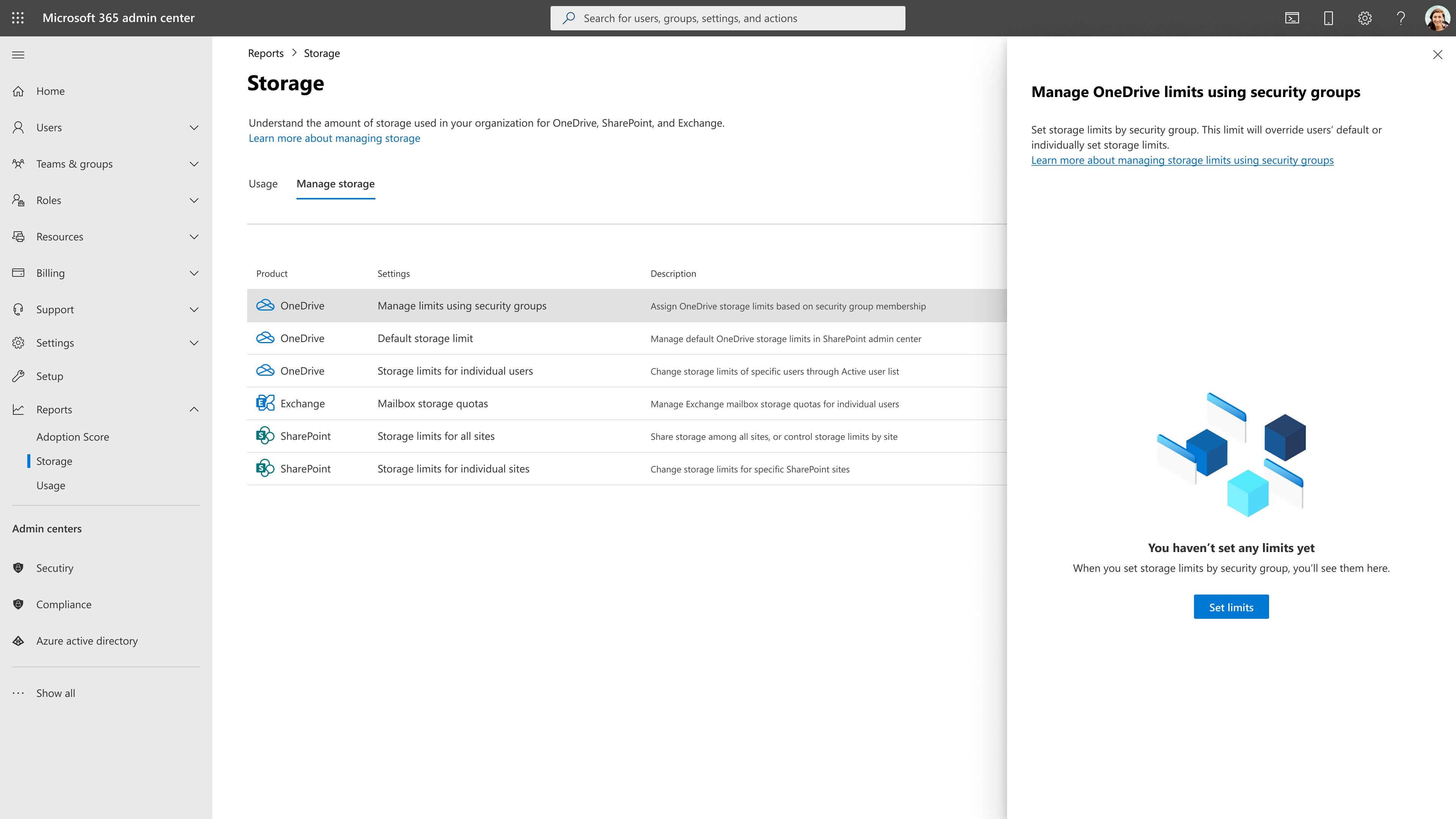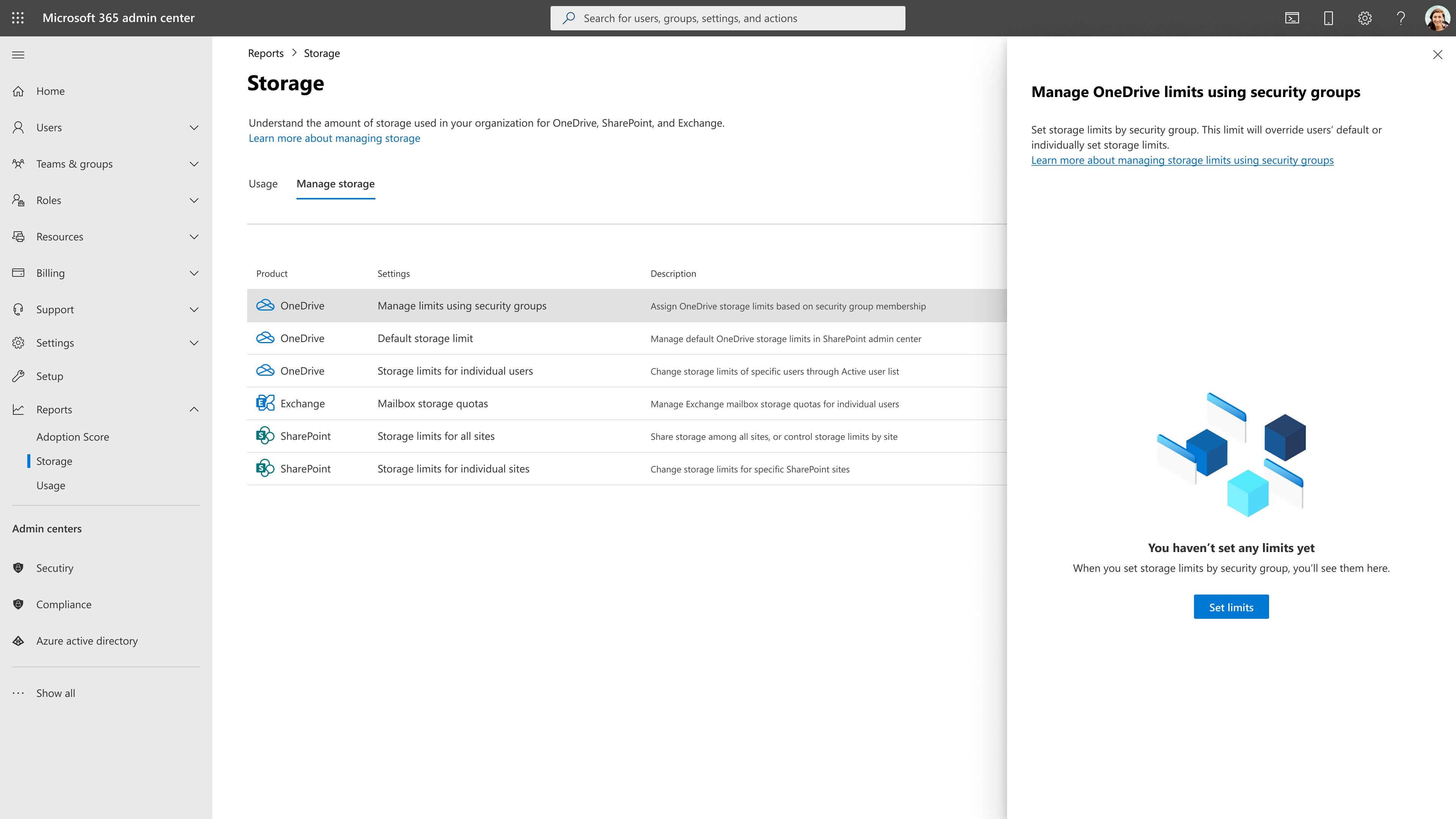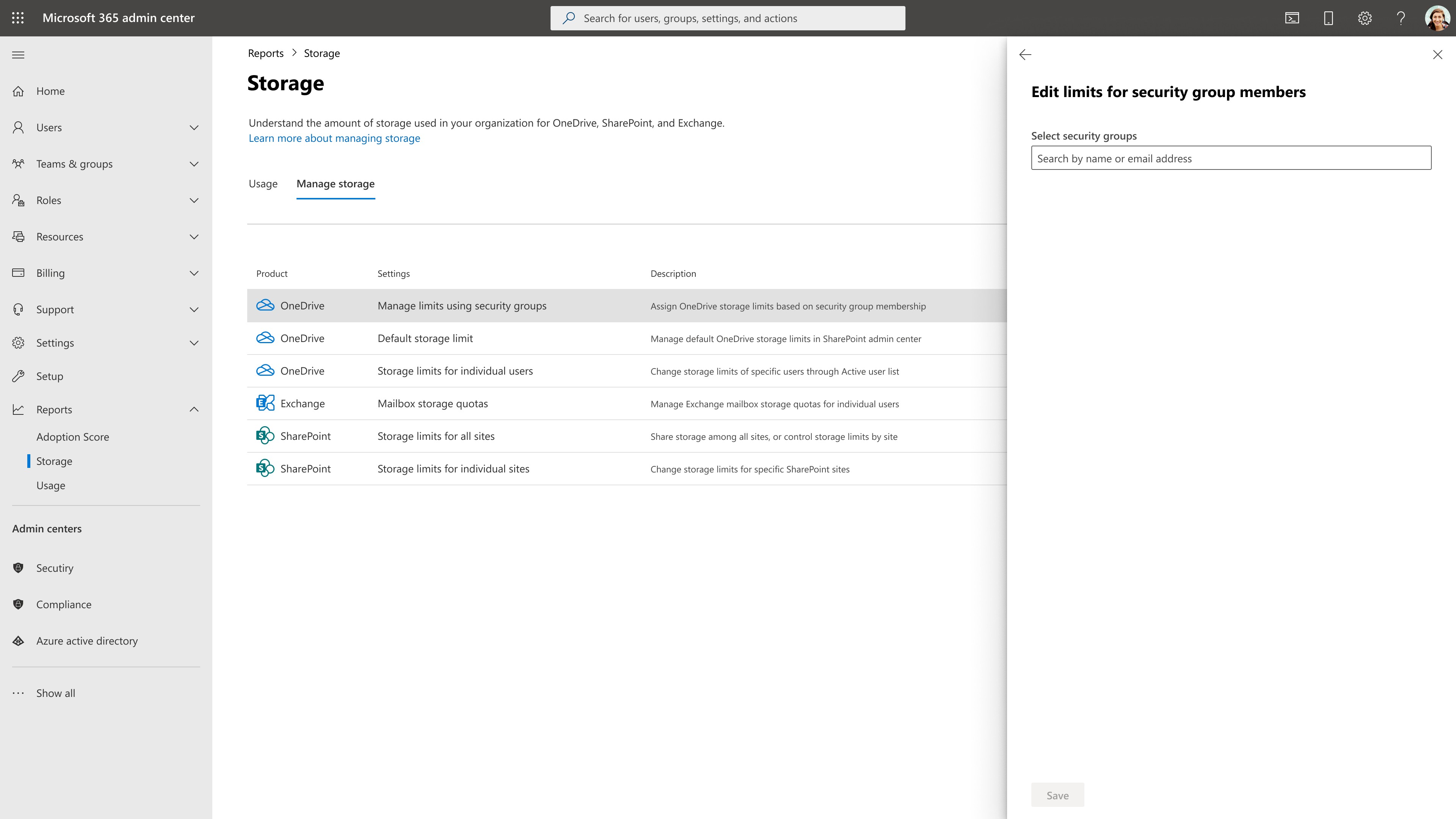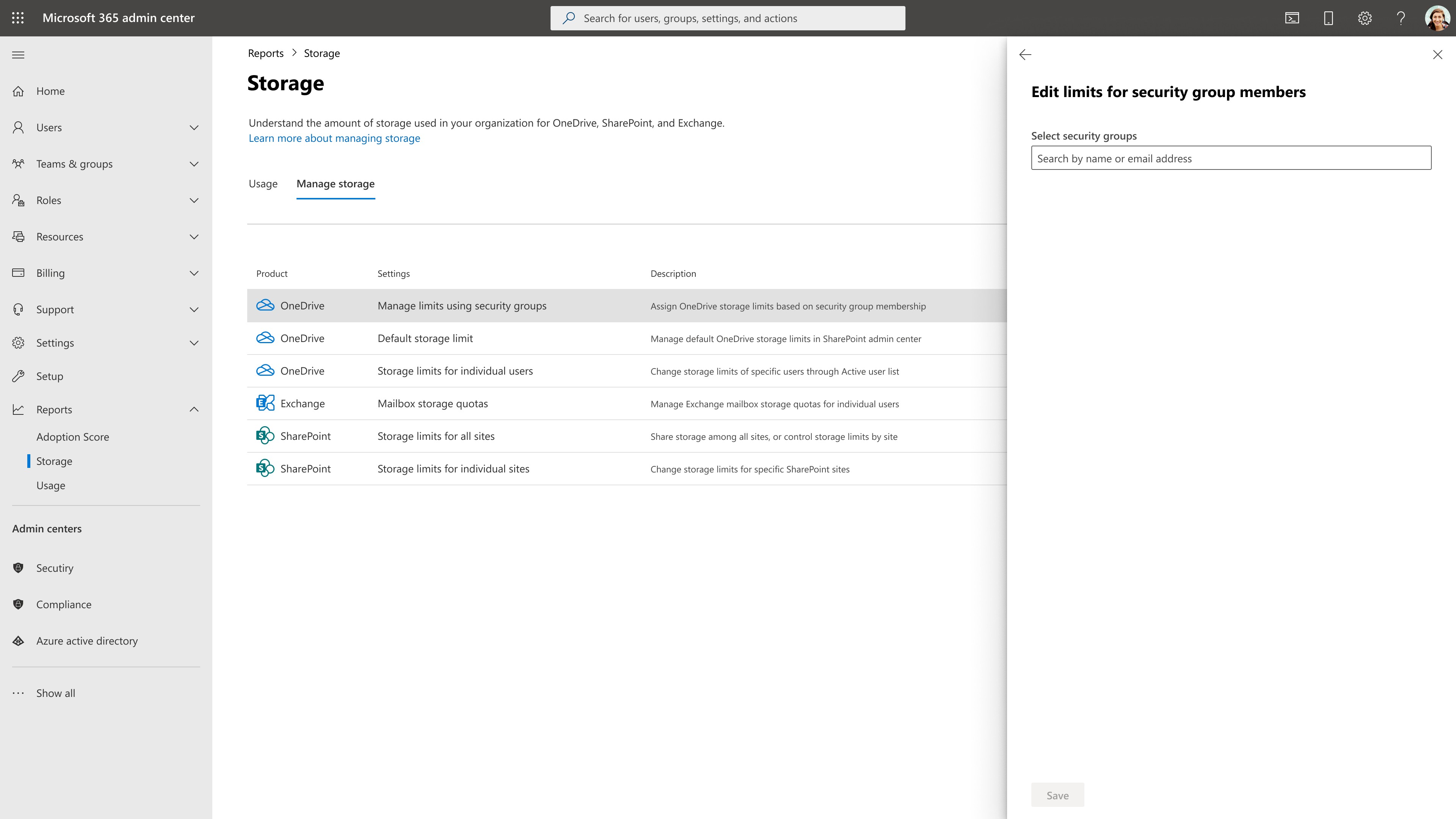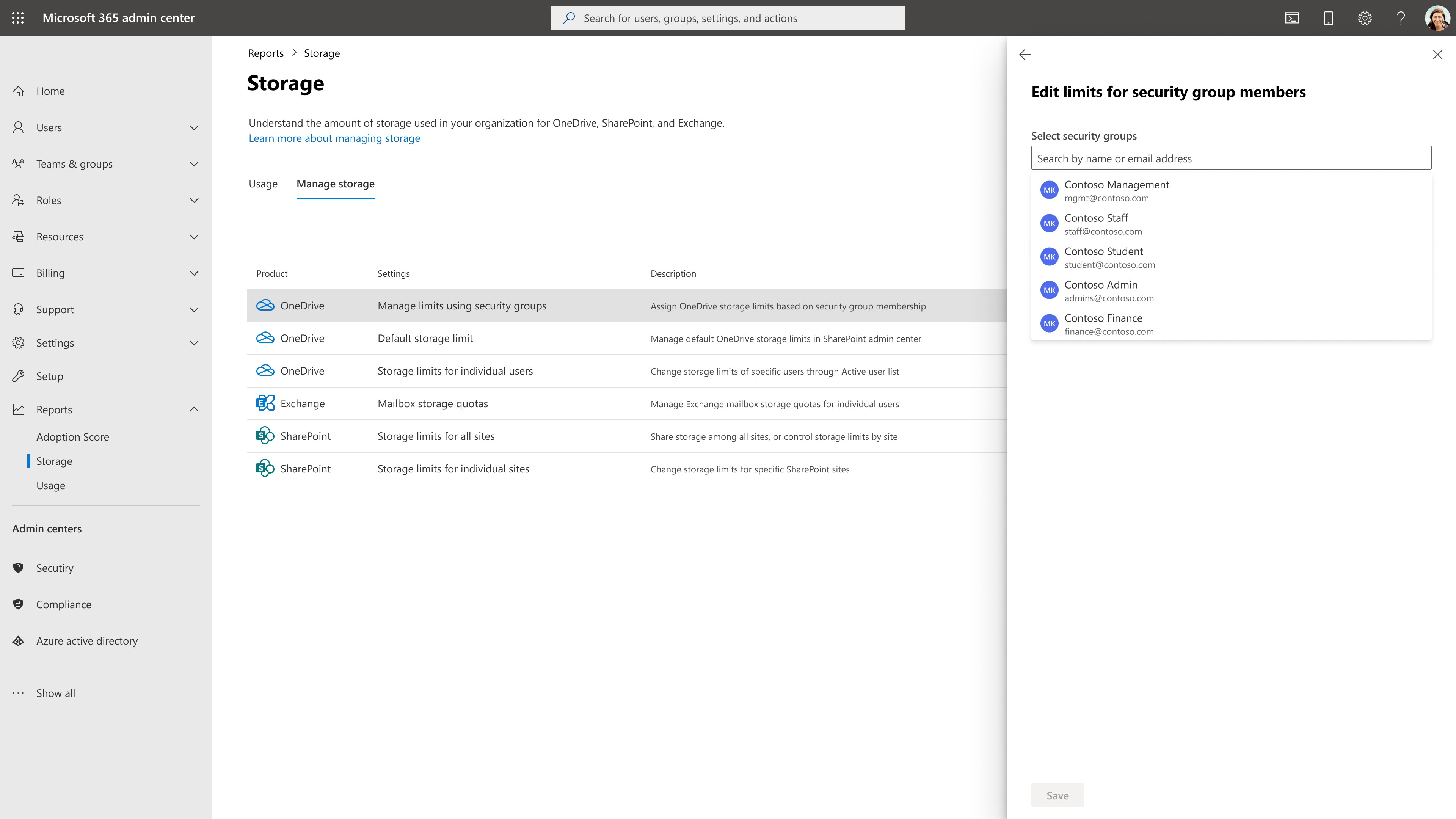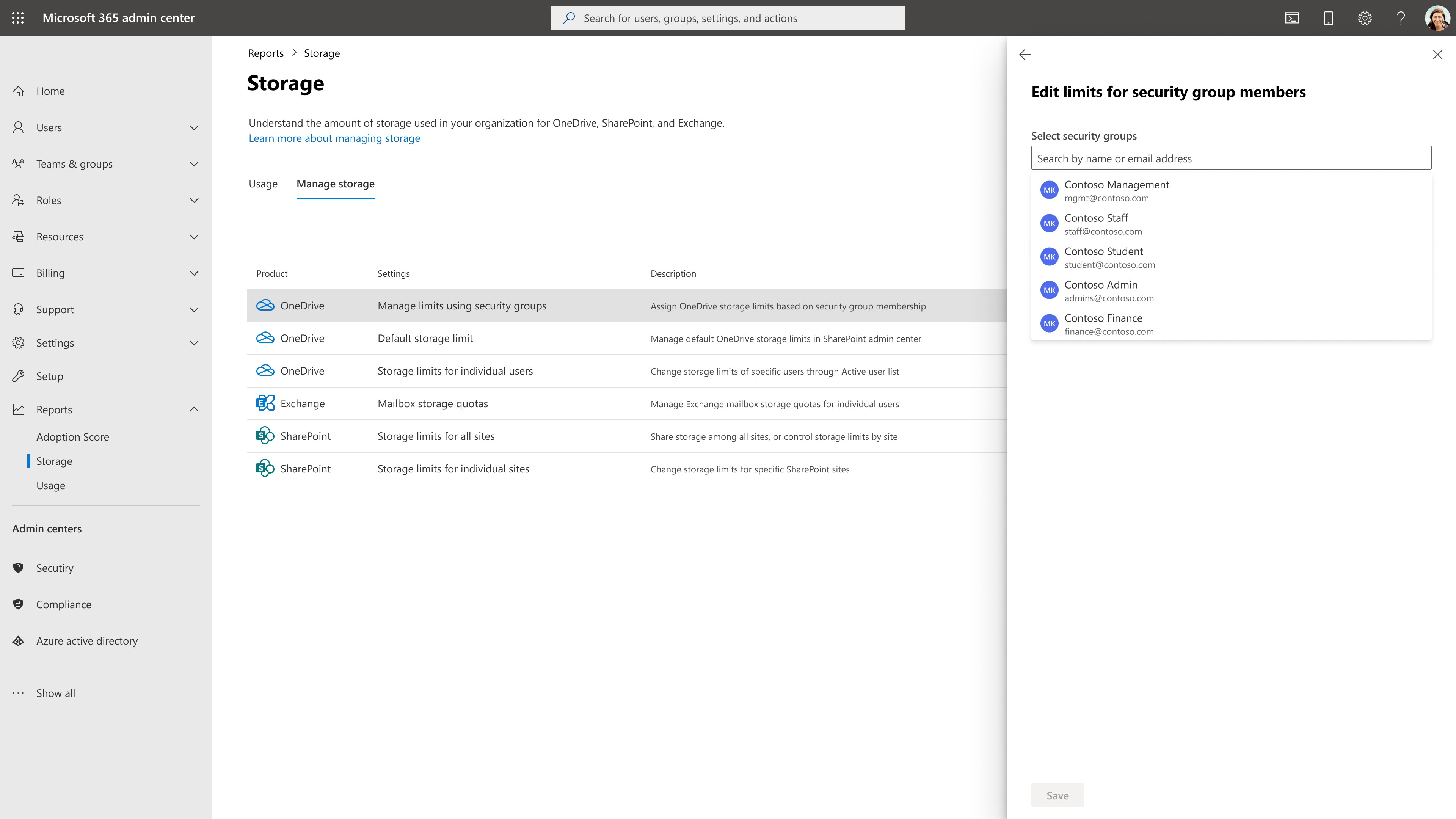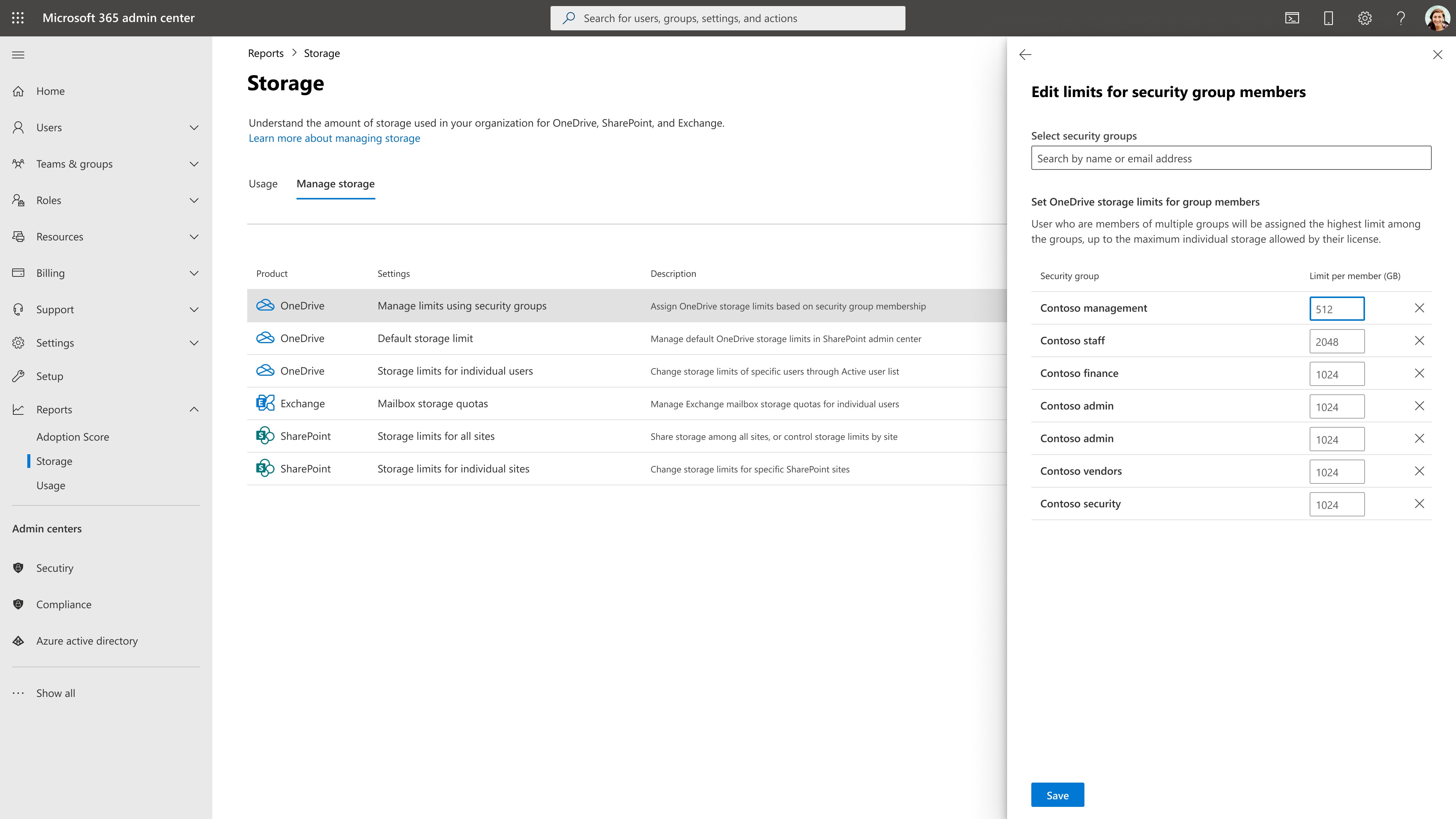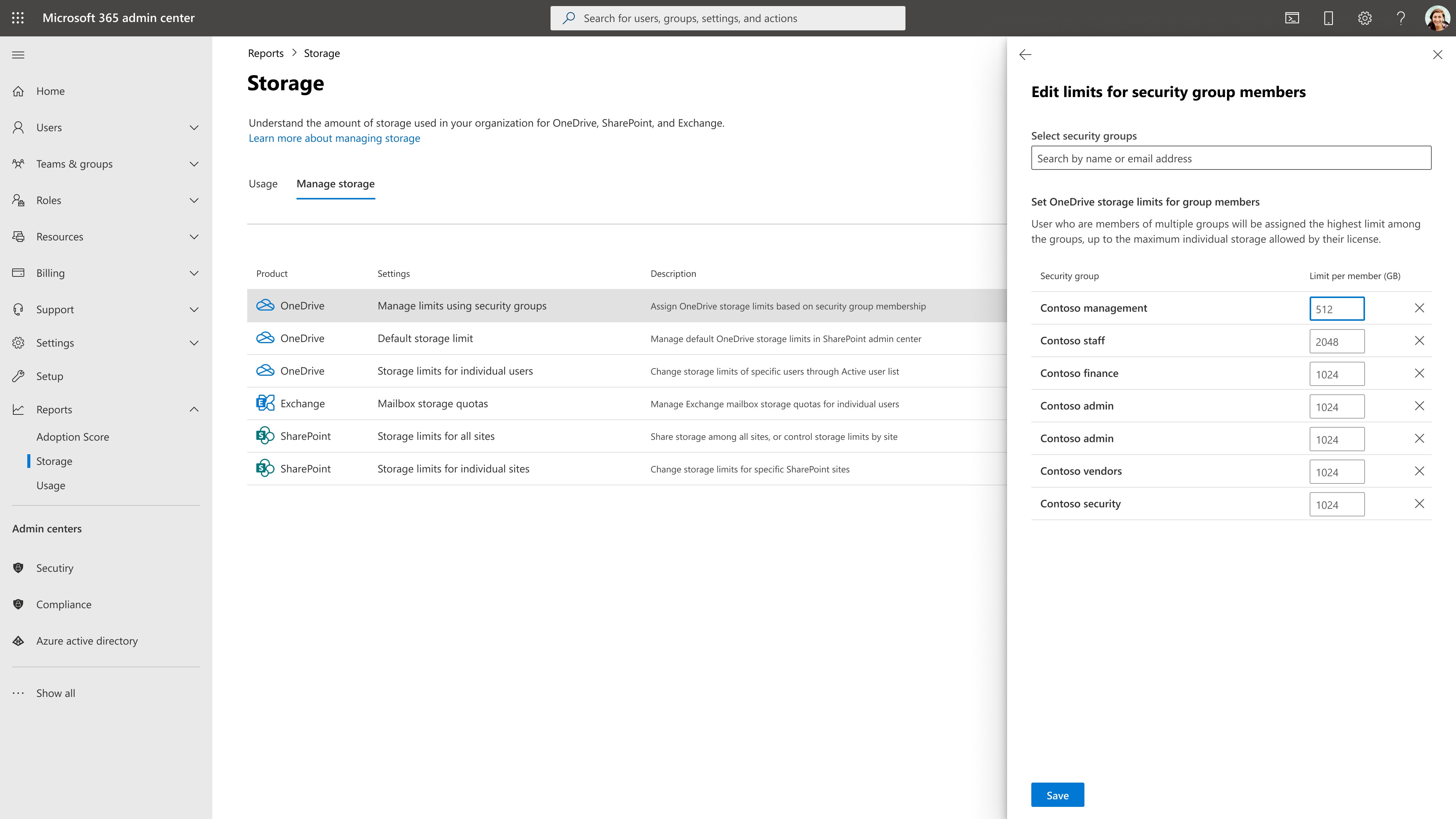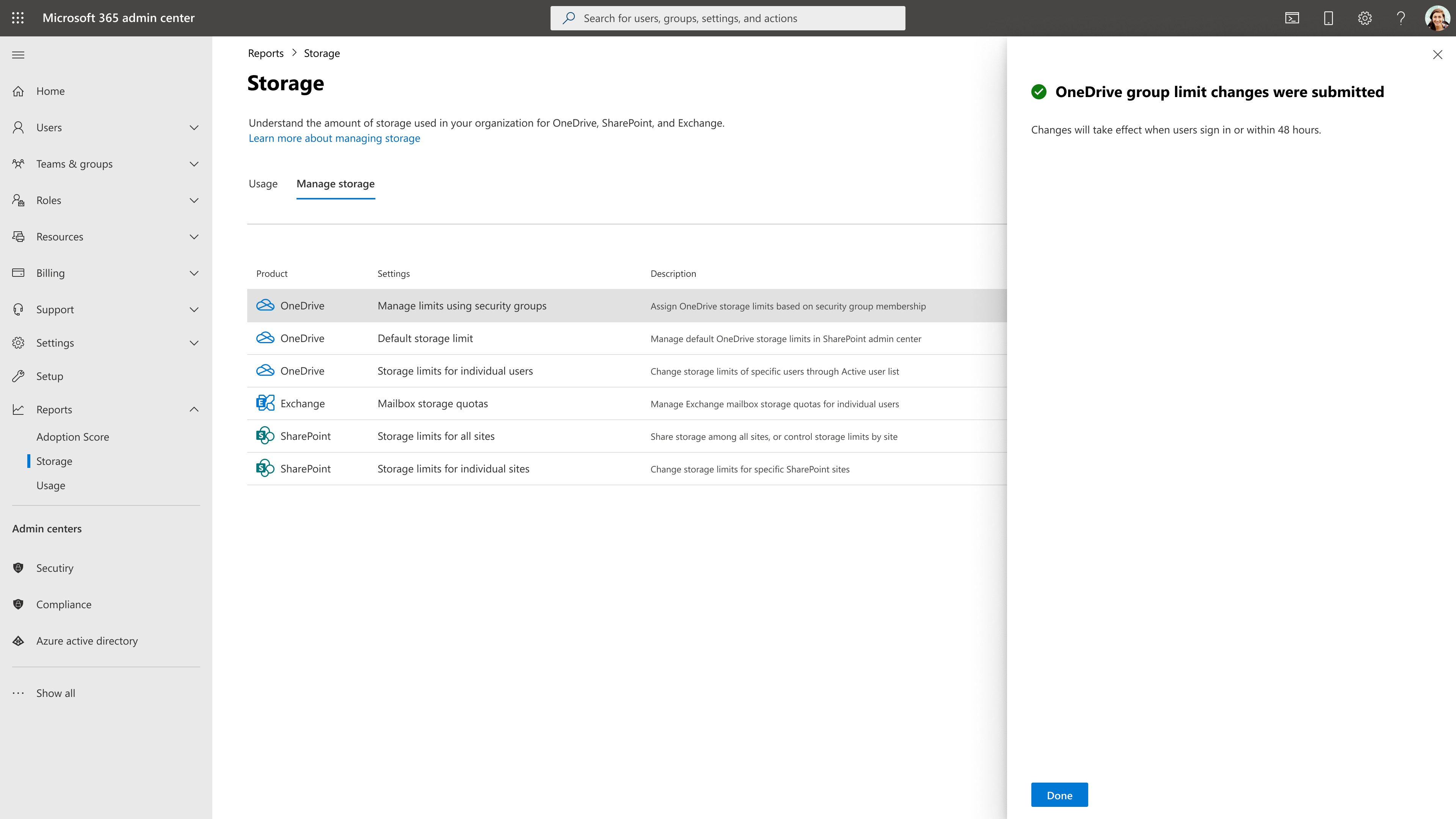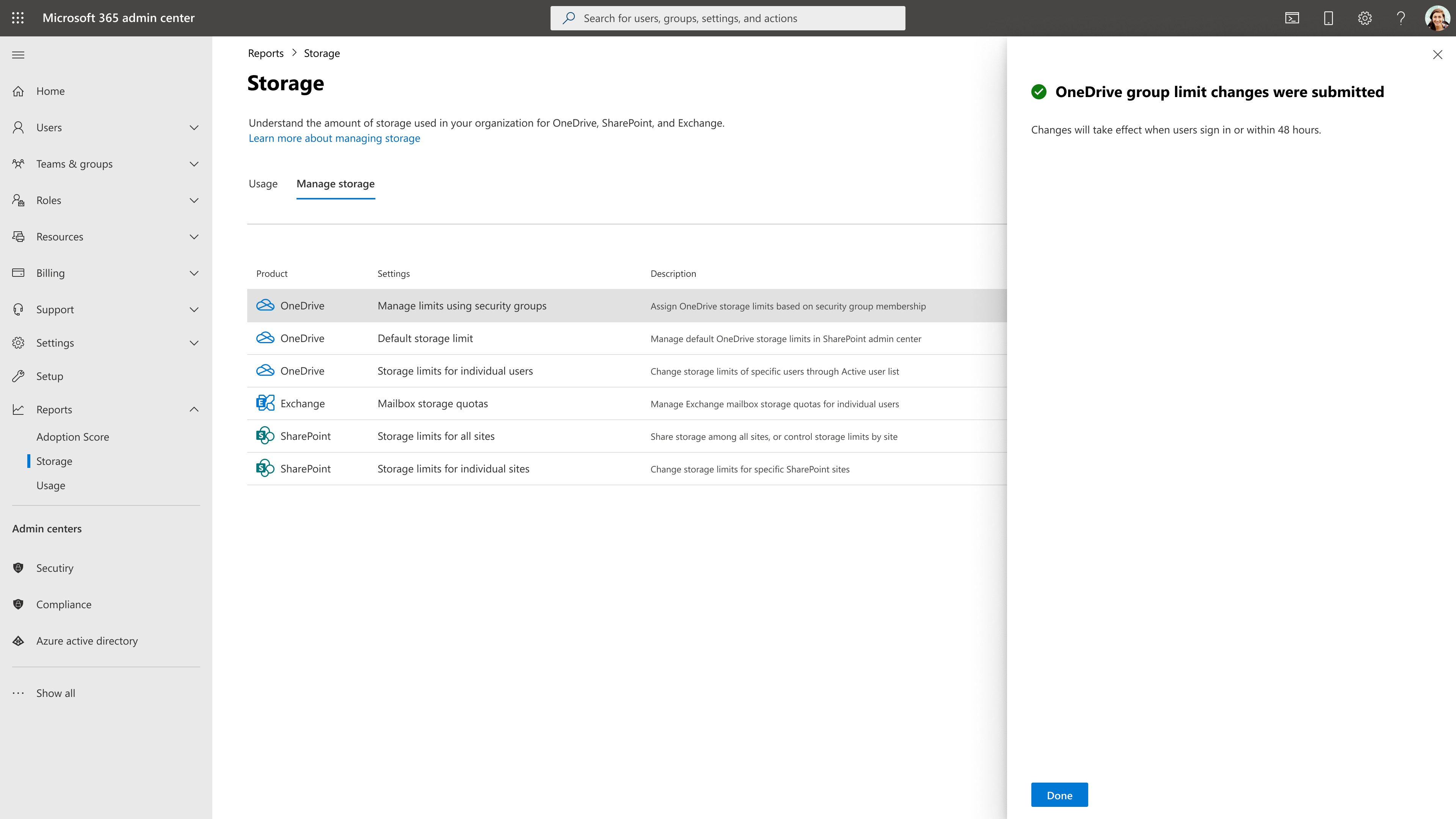Enabling school tenants to use storage efficiently
Enabling school tenants to use storage efficiently
Overview
Overview
Team:
Team:
Product Designer (me), Product Manager, Researcher, Content writer, Accessibility experts, Engineers
Product Designer (me), Product Manager, Researcher, Content writer, Accessibility experts, Engineers
Product:
Product:
M365 Admin Center
M365 Admin Center
Type:
Type:
Responsive web application
Responsive web application
Duration:
Duration:
Dec 2022 - Mar 2023
Dec 2022 - Mar 2023
About Microsoft365 Admin Center
M365 Admin Center offers a centralized platform for administrators to efficiently manage and optimize every aspect of their Microsoft 365 environment. From user provisioning and license management to security configuration and usage monitoring, the Admin Center empowers administrators to streamline operations and enhance collaboration across the organization.
About Microsoft365 Admin Center
M365 Admin Center offers a centralized platform for administrators to efficiently manage and optimize every aspect of their Microsoft 365 environment. From user provisioning and license management to security configuration and usage monitoring, the Admin Center empowers administrators to streamline operations and enhance collaboration across the organization.
Problem
Microsoft wanted to transition their storage offering for school tenants (EDU license holders) from a per-product model to pooled storage model - where services like OneDrive, SharePoint and Exchange would share the same storage. Because of this change there was a need to provide the users with tools to help them understand and monitor their storage better.
Problem
Microsoft wanted to transition their storage offering for school tenants (EDU license holders) from a per-product model to pooled storage model - where services like OneDrive, SharePoint and Exchange would share the same storage. Because of this change there was a need to provide the users with tools to help them understand and monitor their storage better.
Results
A new feature was build in M365 admin center, that Global Admins can use to monitor their storage usage, understand where most of the storage is being consumed and configure settings to stay within their storage quota.
Results
A new feature was build in M365 admin center, that Global Admins can use to monitor their storage usage, understand where most of the storage is being consumed and configure settings to stay within their storage quota.
Features
Features
Storage usage
This section allows the user to see how much storage is being consumed by each product. Since M365 is a huge platform with multiple settings and features, relevant links were also provided on this page for the users to learn more about how to manage storage.
Storage usage
This section allows the user to see how much storage is being consumed by each product. Since M365 is a huge platform with multiple settings and features, relevant links were also provided on this page for the users to learn more about how to manage storage.
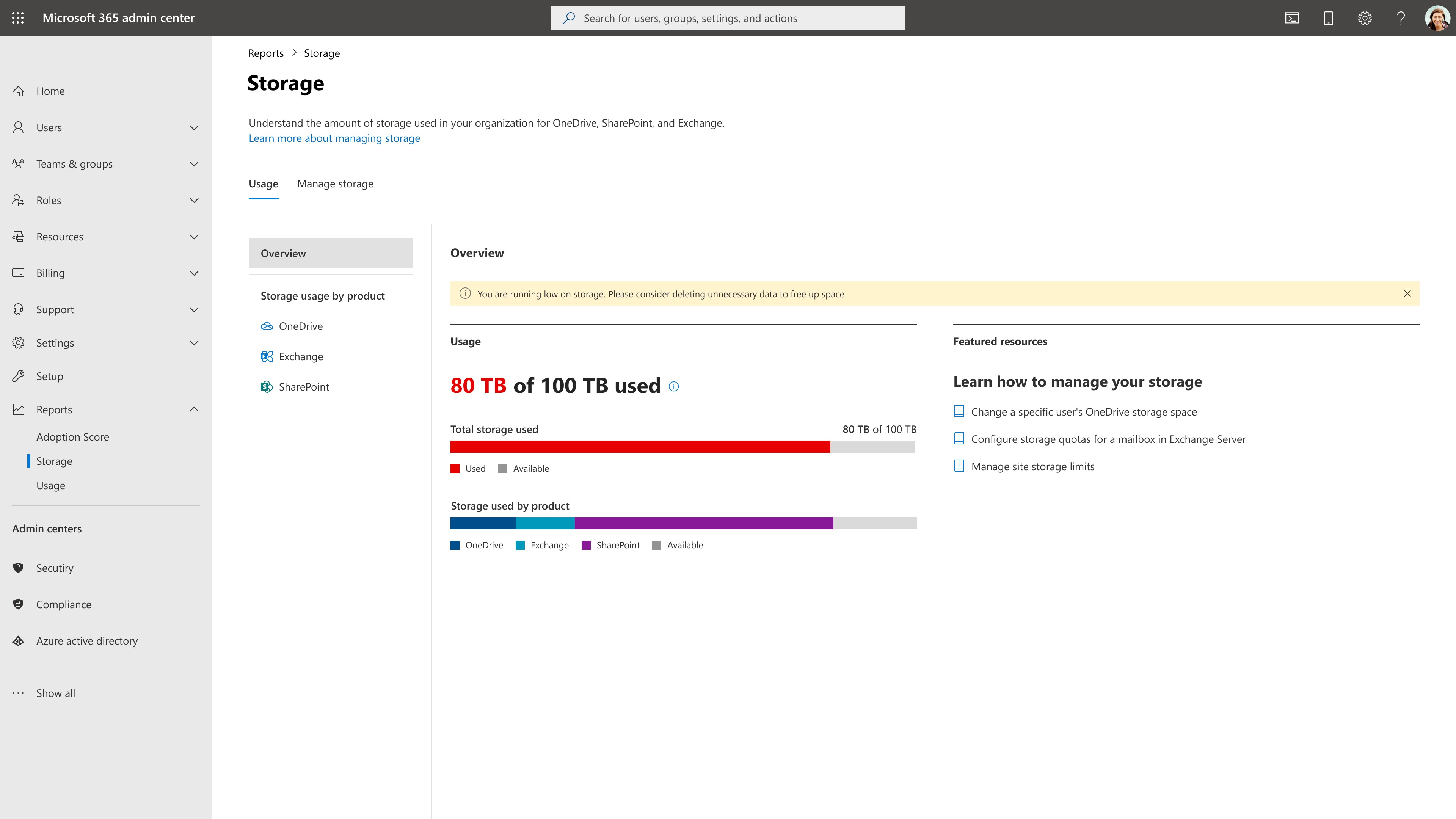
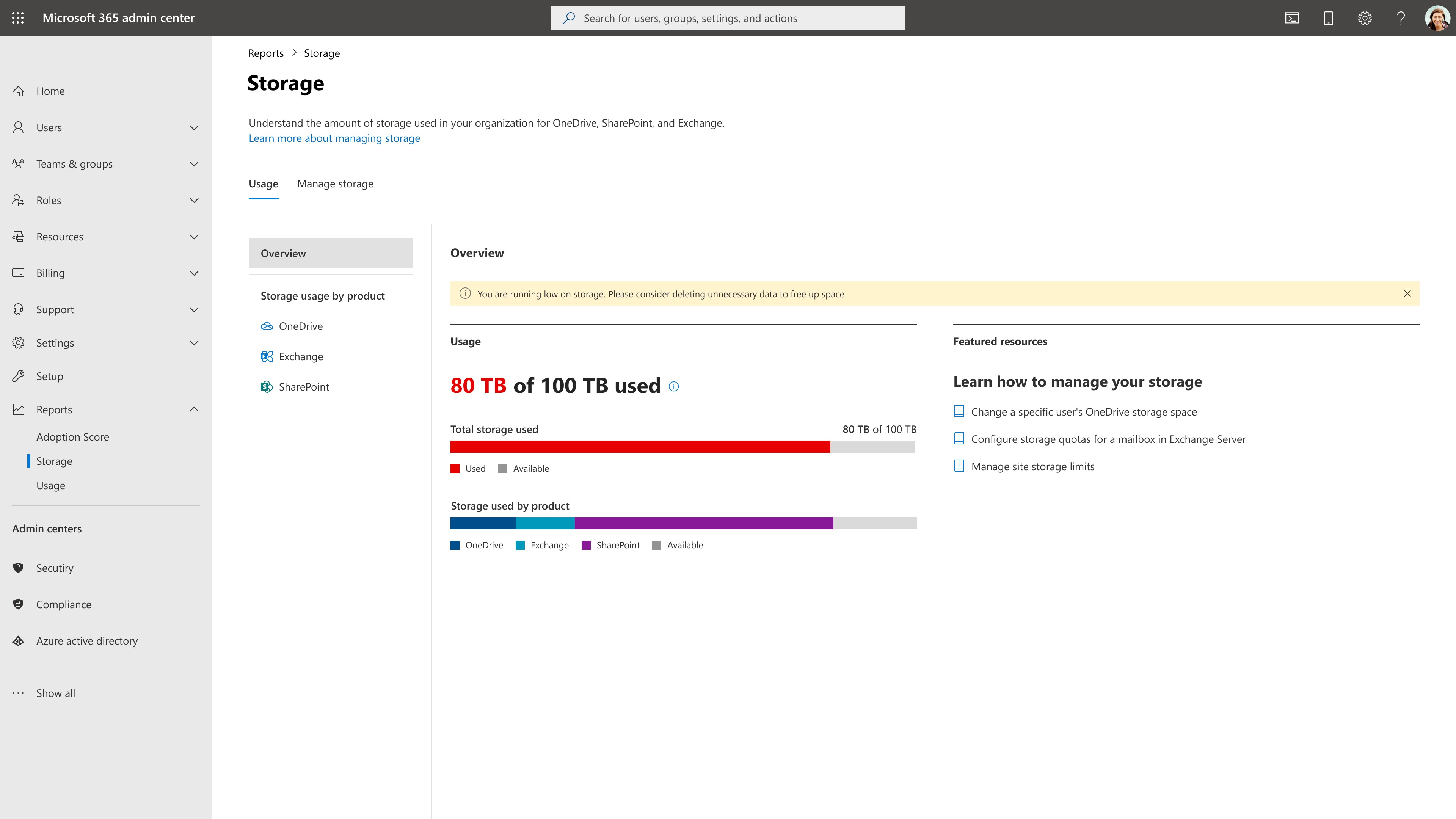
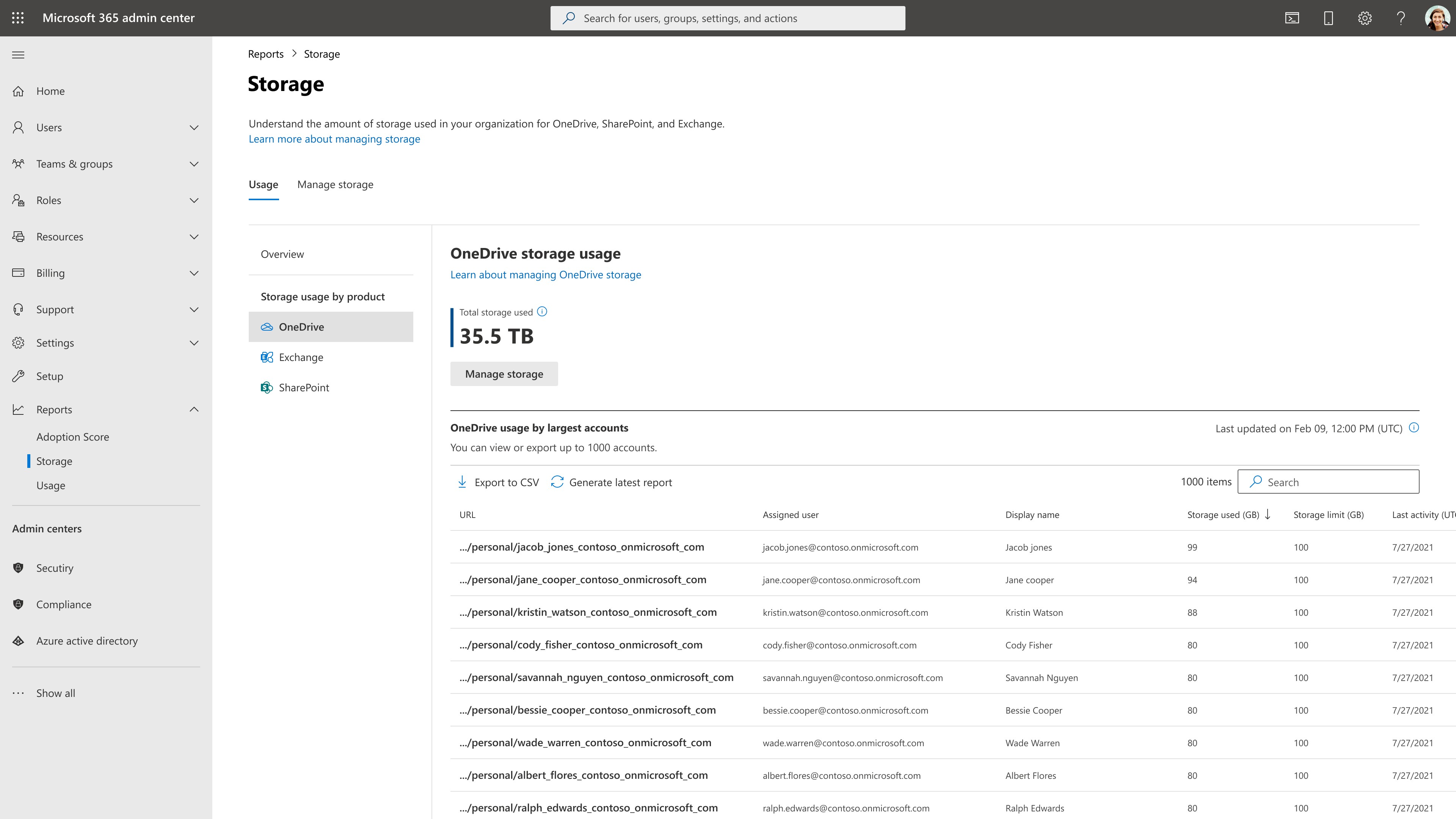
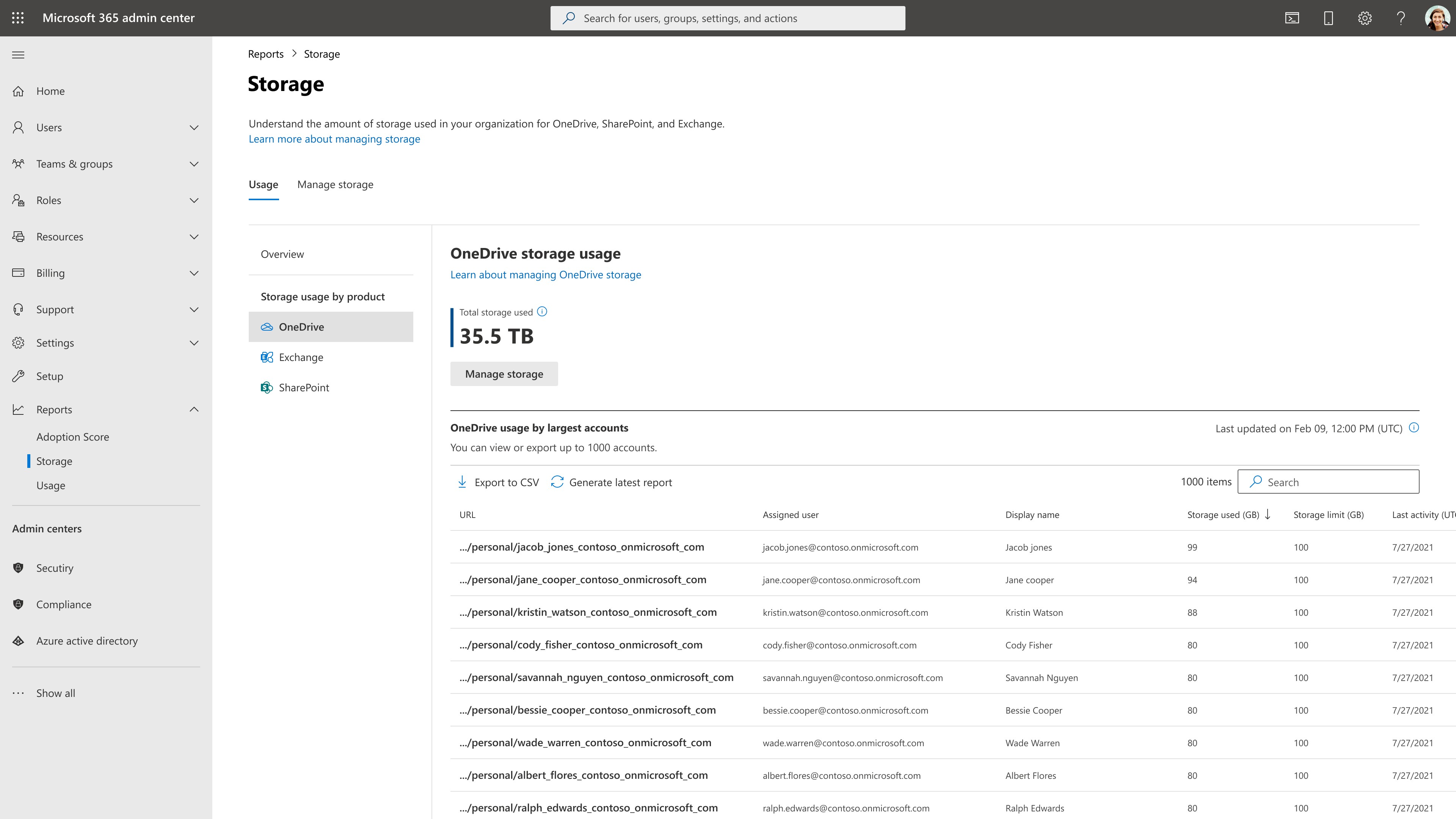
Managing storage limits
In Microsoft 365 platform, each of the product has their own settings for managing storage limits for the end users. We saw a need to group all these settings in one page so that a Global Admin need not have to open each admin center to set these limits.
Managing storage limits
In Microsoft 365 platform, each of the product has their own settings for managing storage limits for the end users. We saw a need to group all these settings in one page so that a Global Admin need not have to open each admin center to set these limits.
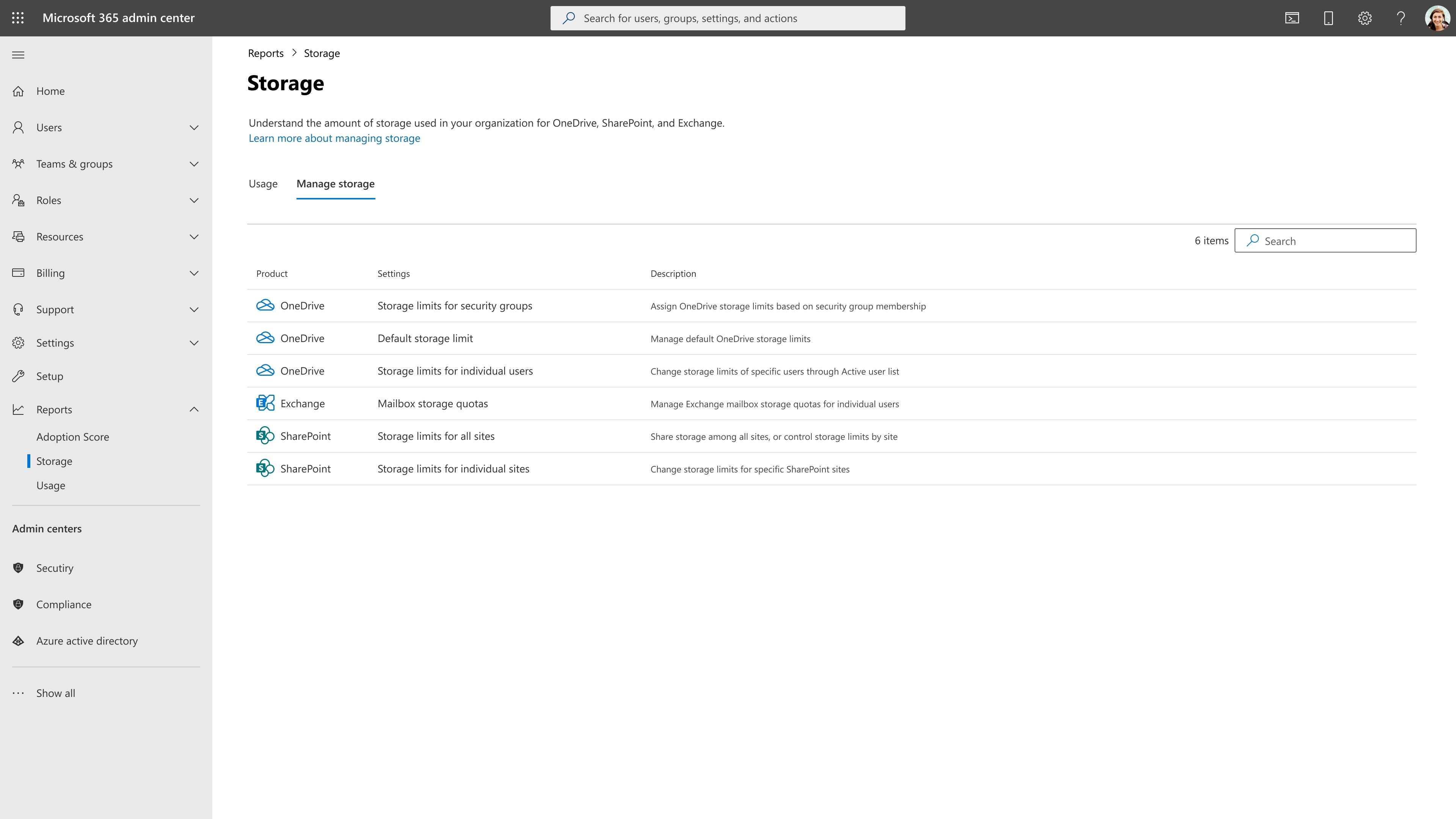
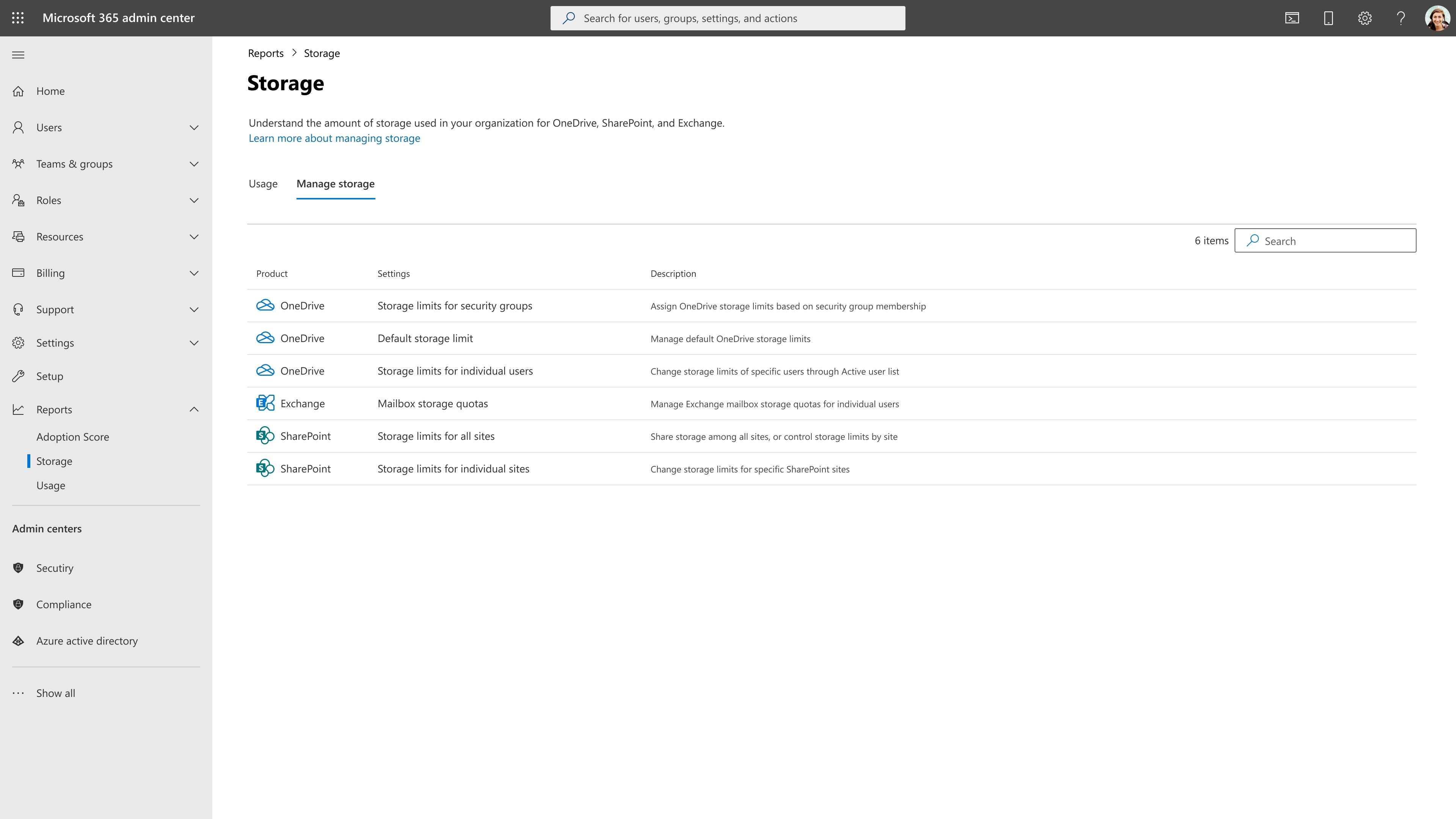
Managing OneDrive limits using groups
Security Group is a concept in Microsoft platform that is used by admins to apply a common setting for bulk users. A new way to set limits using security groups was also provided to the user.
Managing OneDrive limits using groups
Security Group is a concept in Microsoft platform that is used by admins to apply a common setting for bulk users. A new way to set limits using security groups was also provided to the user.