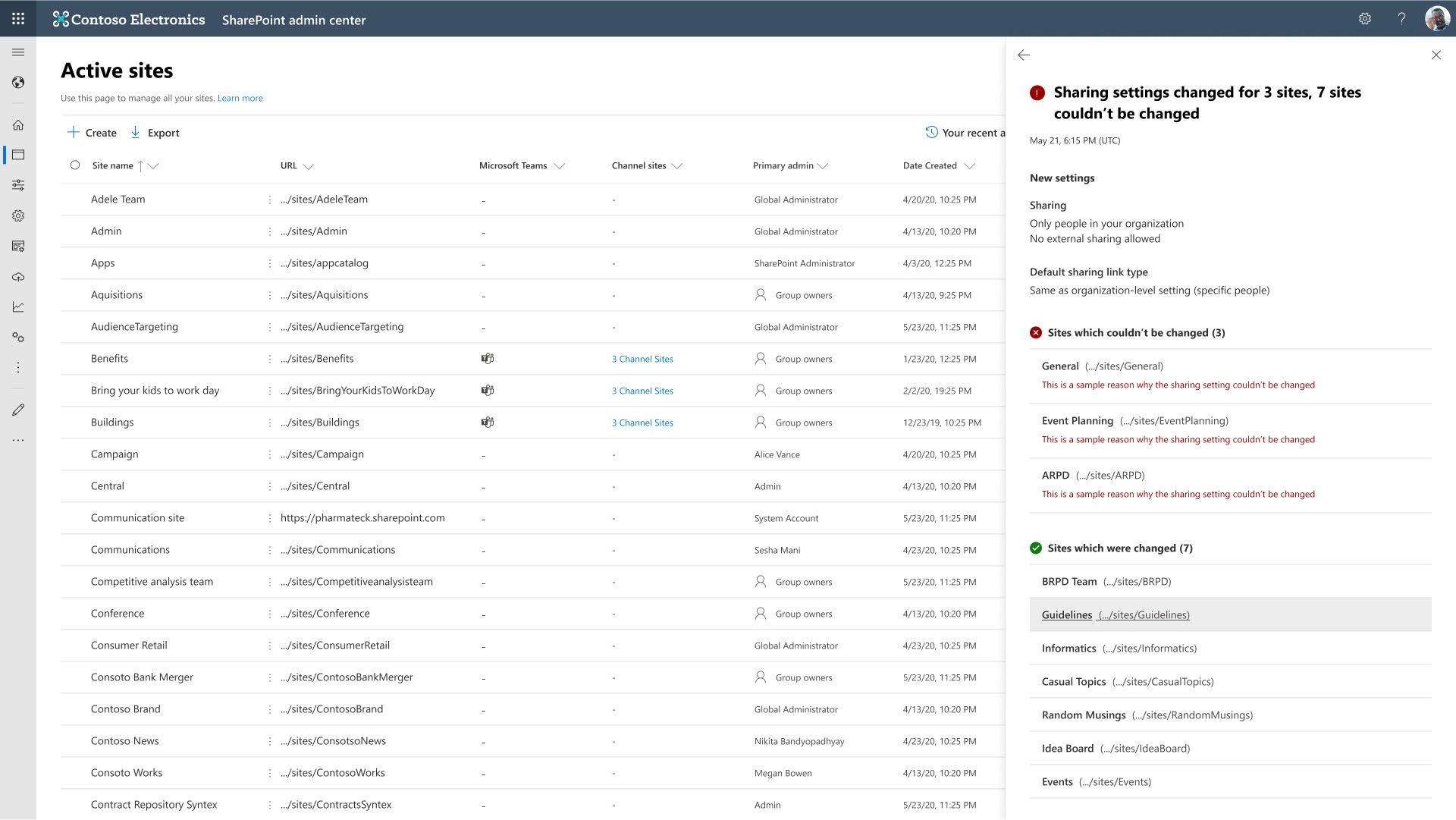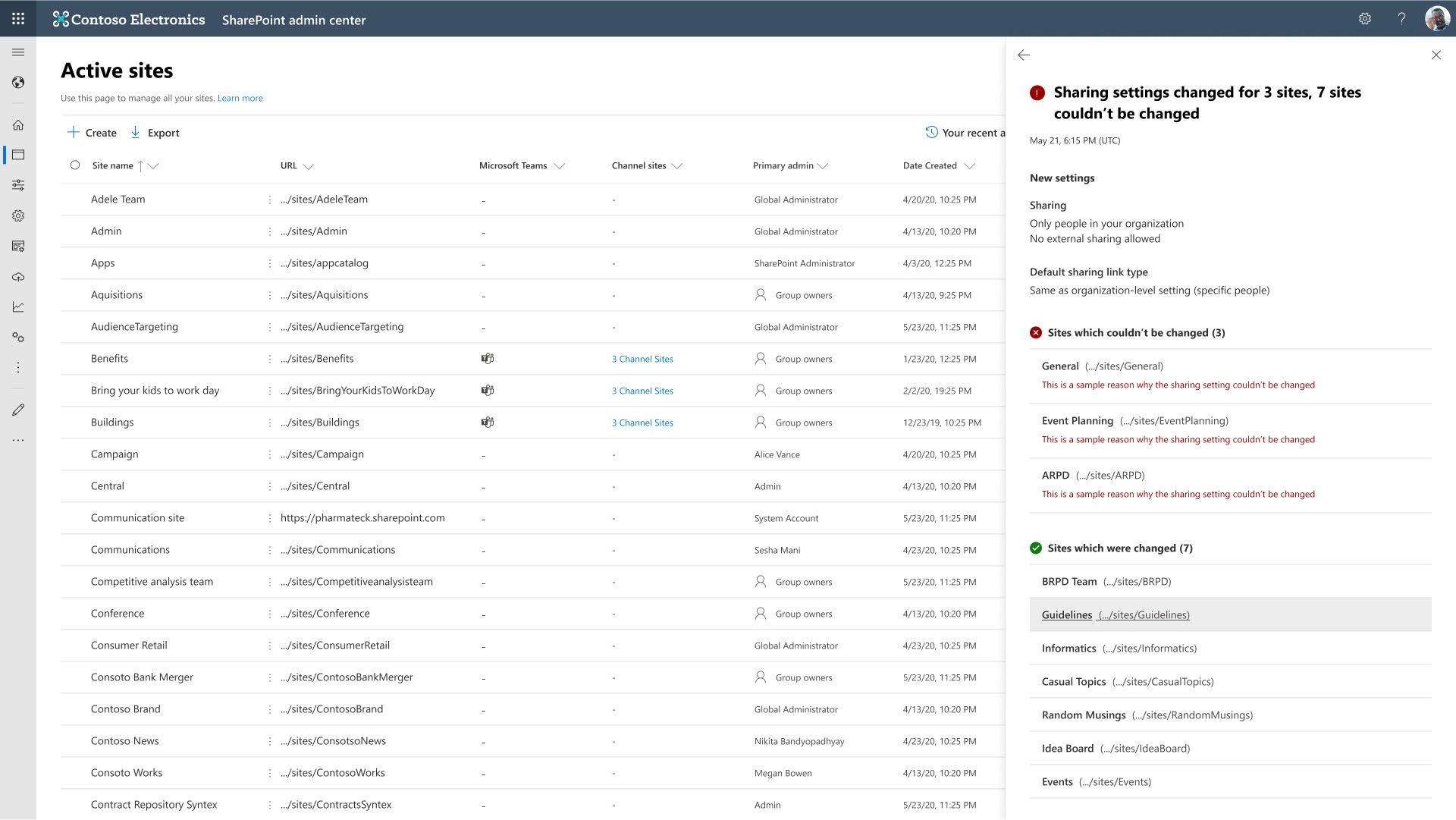Recent activity tracking in SharePoint admin center
Recent activity tracking in SharePoint admin center
Overview
Overview
Team:
Team:
Product Designer (me), Product Manager, Researcher, Content writer, Accessibility experts, Engineers
Product Designer (me), Product Manager, Researcher, Content writer, Accessibility experts, Engineers
Product:
Product:
SharePoint admin center
SharePoint admin center
Type:
Type:
Responsive web application
Responsive web application
Duration:
Duration:
Jun 2021 - Dec 2021
Jun 2021 - Dec 2021
About SharePoint admin center
SharePoint Online is a cloud-based service hosted by Microsoft that allows organizations to create websites to share documents and collaborate with colleagues, partners, and customers. The platform provides a range of features for document management, workflow automation, and team collaboration. SharePoint Online is often used as a secure place to store, organize, share, and access information from any device. SharePoint Admin Center is a portal that allows specialized users - SharePoint admins to monitor and manage. Sites. The main goal of admins is to ensure that employees can utilize the platform's full benefit while maintaining data security.
About SharePoint admin center
SharePoint Online is a cloud-based service hosted by Microsoft that allows organizations to create websites to share documents and collaborate with colleagues, partners, and customers. The platform provides a range of features for document management, workflow automation, and team collaboration. SharePoint Online is often used as a secure place to store, organize, share, and access information from any device. SharePoint Admin Center is a portal that allows specialized users - SharePoint admins to monitor and manage. Sites. The main goal of admins is to ensure that employees can utilize the platform's full benefit while maintaining data security.
Problem
SharePoint admin center didnt have any way to show user what changes they have made to SharePoint sites recently. This was relevent to the users as they sometimes would want to continue editing a site from where they have left earlier. Certain site level changes also takes some time to be processed, thus it could happen that a change in setting might actually fail without the user knowing that it has failed. Main challenge here was to come up with an UI template which could show all type of site level changes done by the user.
Problem
SharePoint admin center didnt have any way to show user what changes they have made to SharePoint sites recently. This was relevent to the users as they sometimes would want to continue editing a site from where they have left earlier. Certain site level changes also takes some time to be processed, thus it could happen that a change in setting might actually fail without the user knowing that it has failed. Main challenge here was to come up with an UI template which could show all type of site level changes done by the user.
Results
A side panel was created which shows the user the recent site level changes that they have done. If a task - like bulk edit, takes time to process then user can track the progress in the panel. Feature roadmap was created for the panel - this panel will eventually become a global notification panel where all the app's alerts and notifications will be shown.
TL;DR
A side panel was created which shows the user the recent site level changes that they have done. If a task - like bulk edit, takes time to process then user can track the progress in the panel. Feature roadmap was created for the panel - this panel will eventually become a global notification panel where all the app's alerts and notifications will be shown.
UI highlights
UI highlights
Recent action panel
The panel can be accessed from the command bar in the list of sites
Recent action panel
The panel can be accessed from the command bar in the list of sites
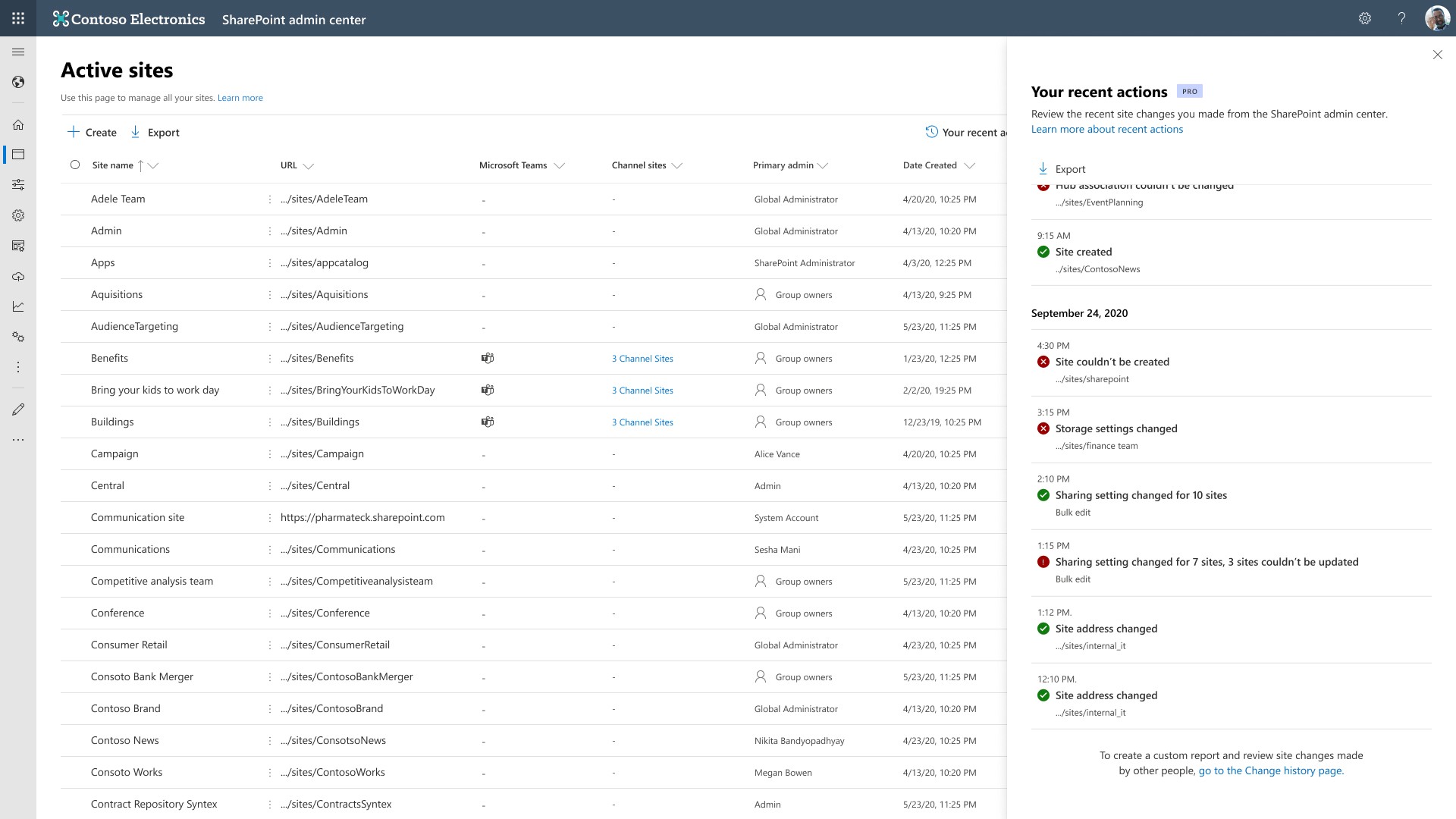
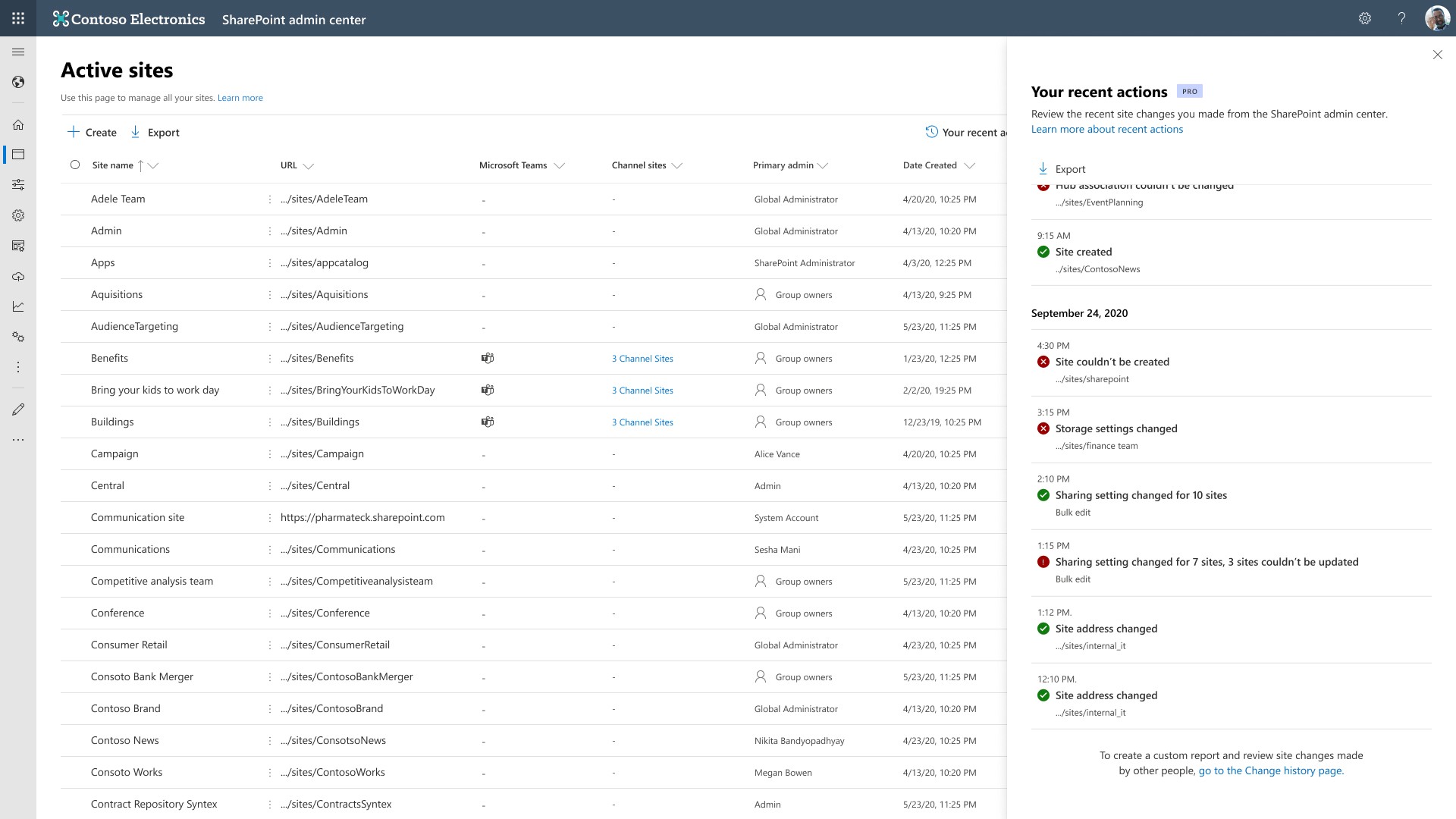
One UI layout for all changes
The site settting can be very different from each other - for example changing the sharing setting of a site is more complicated then changing the name of the site. Hence, a simple UI format was designed that could be used for showing any kind of setting changes
One UI layout for all changes
The site settting can be very different from each other - for example changing the sharing setting of a site is more complicated then changing the name of the site. Hence, a simple UI format was designed that could be used for showing any kind of setting changes
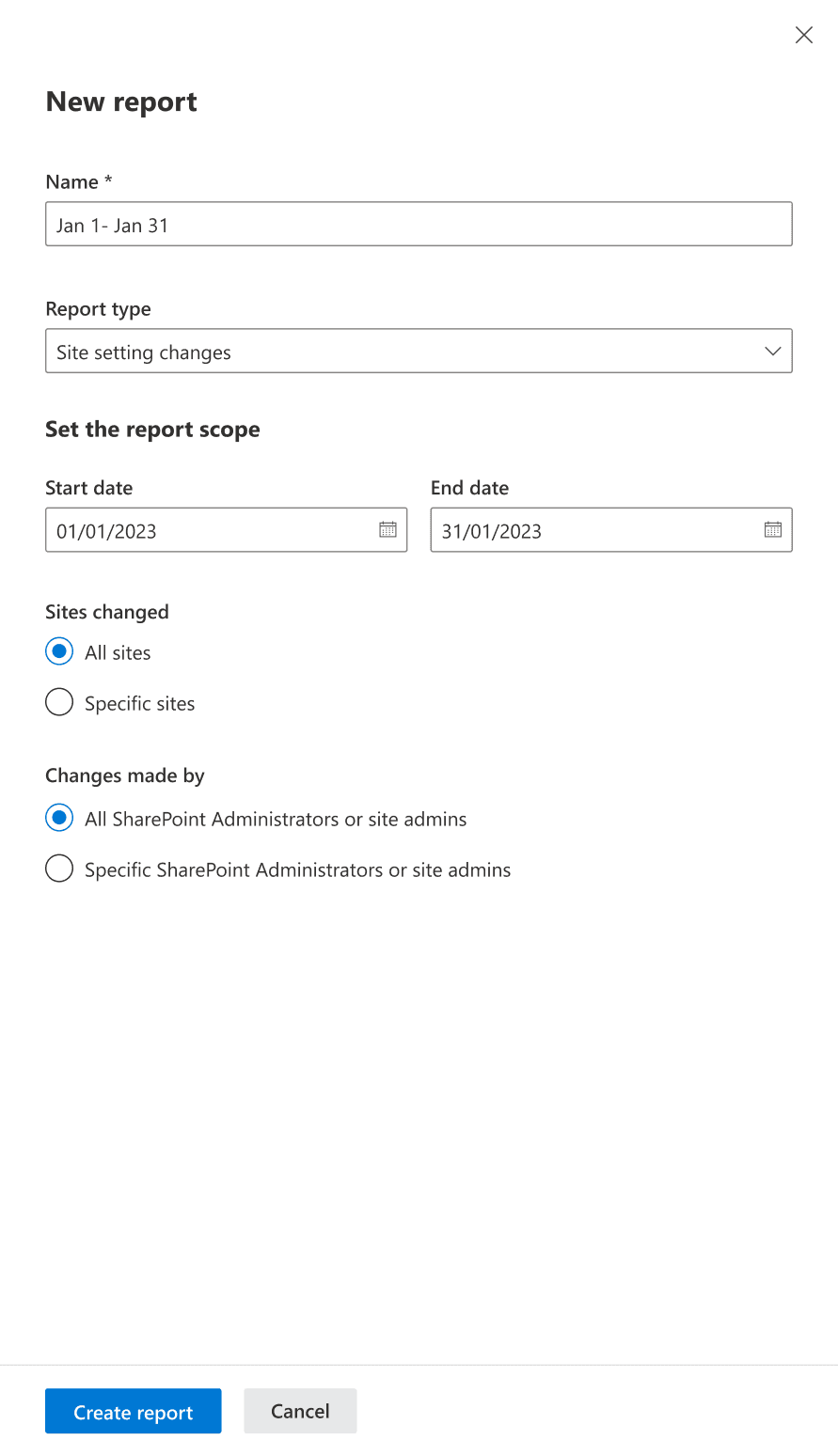
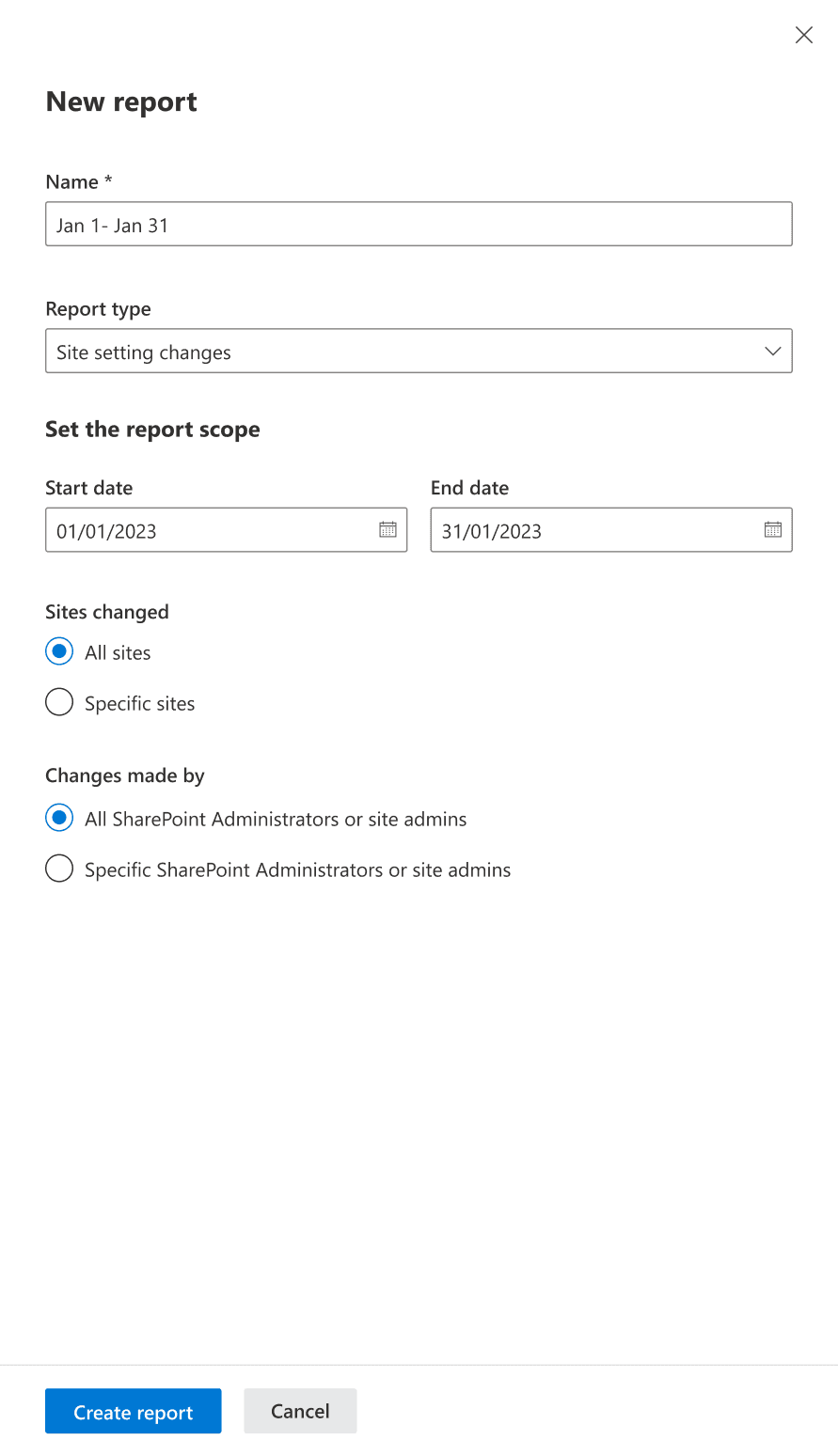
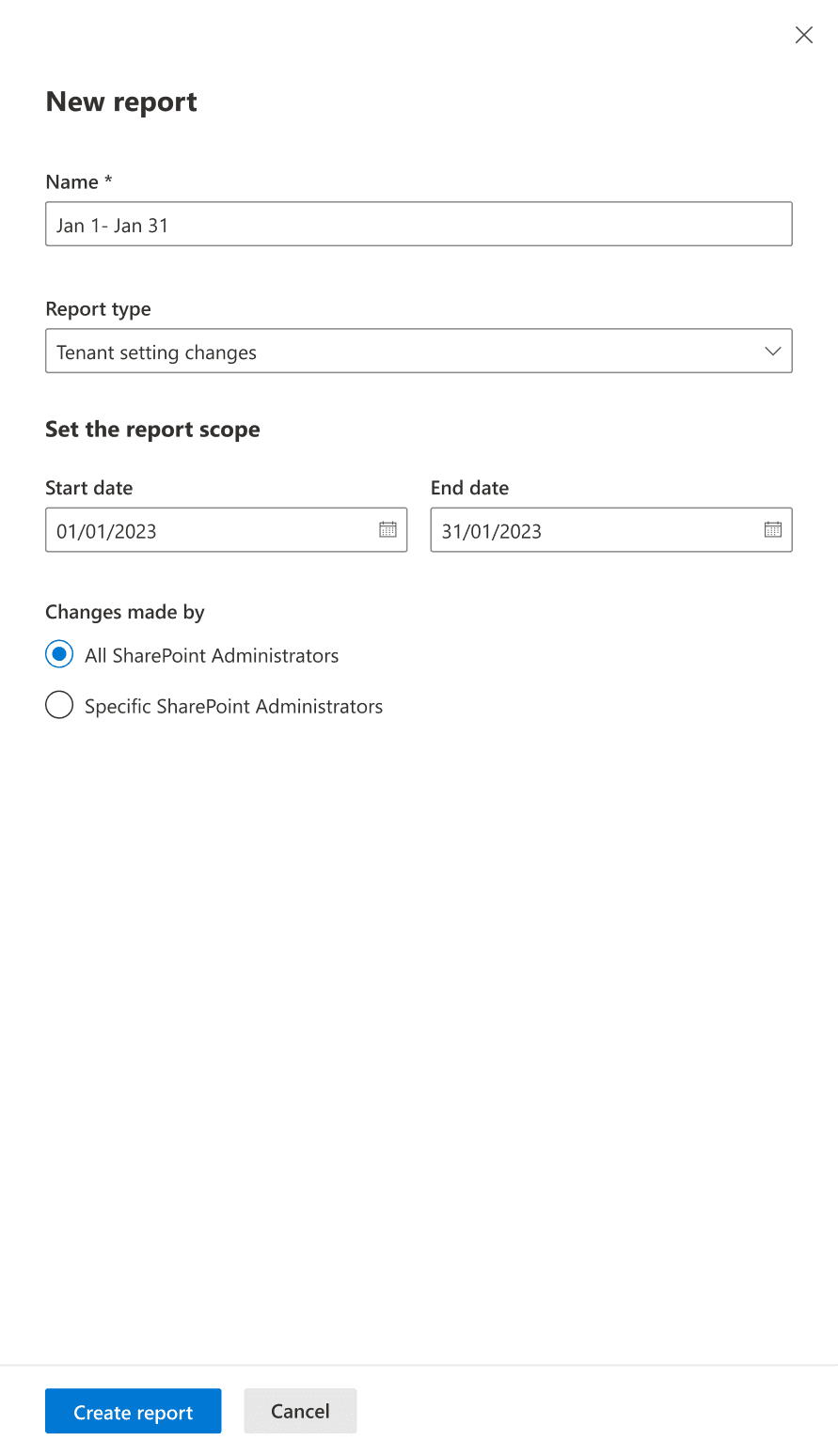
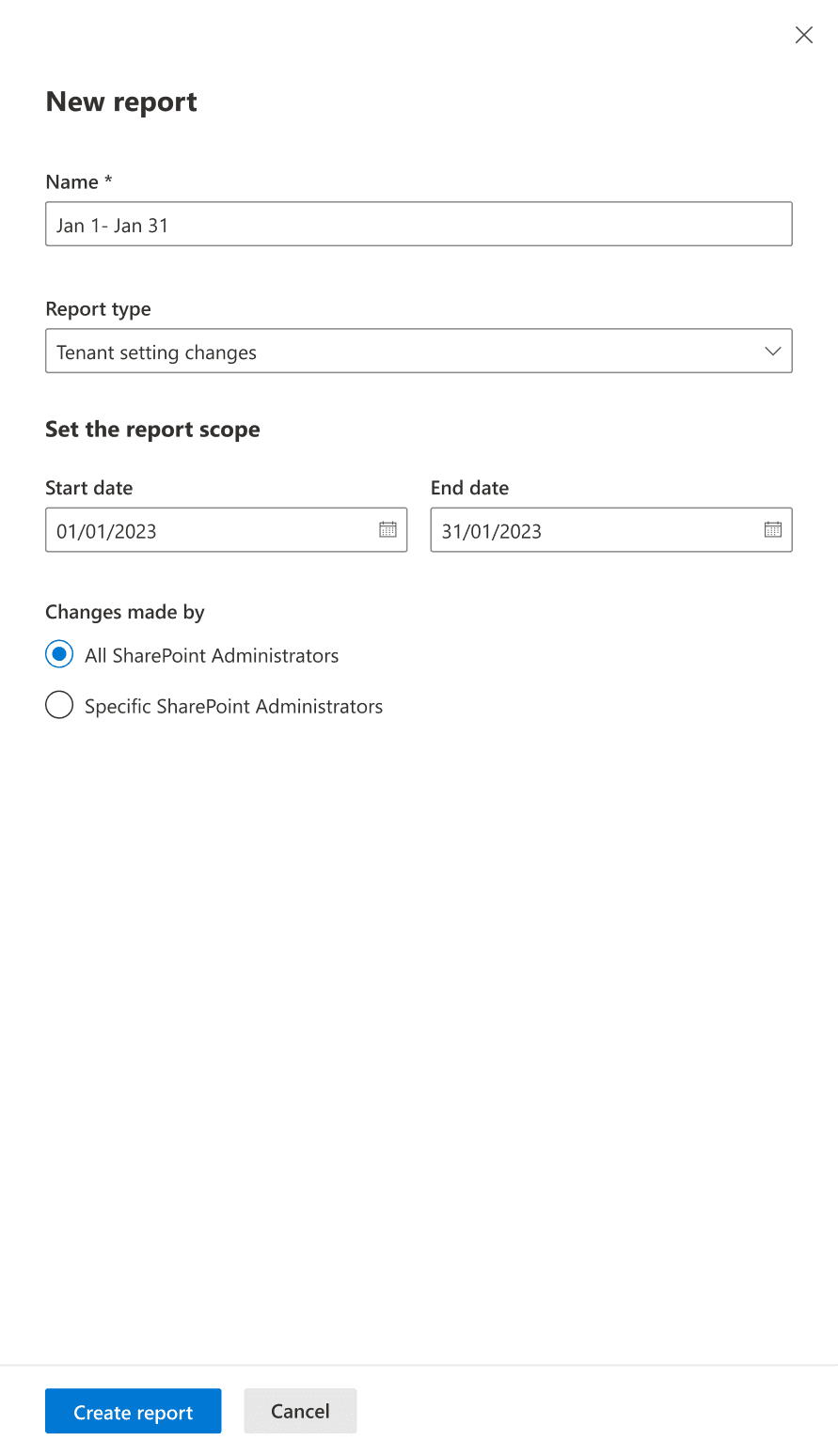
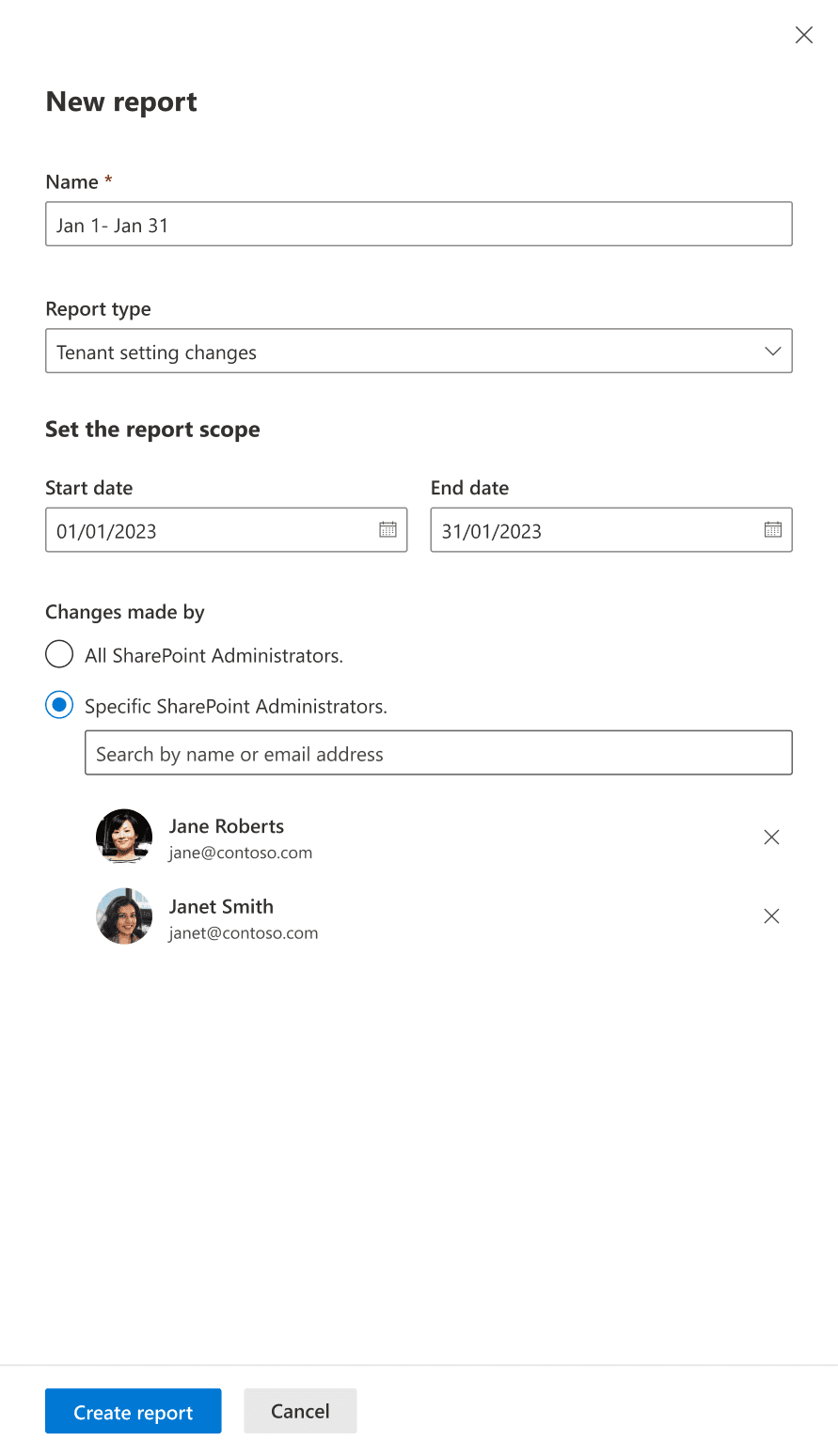
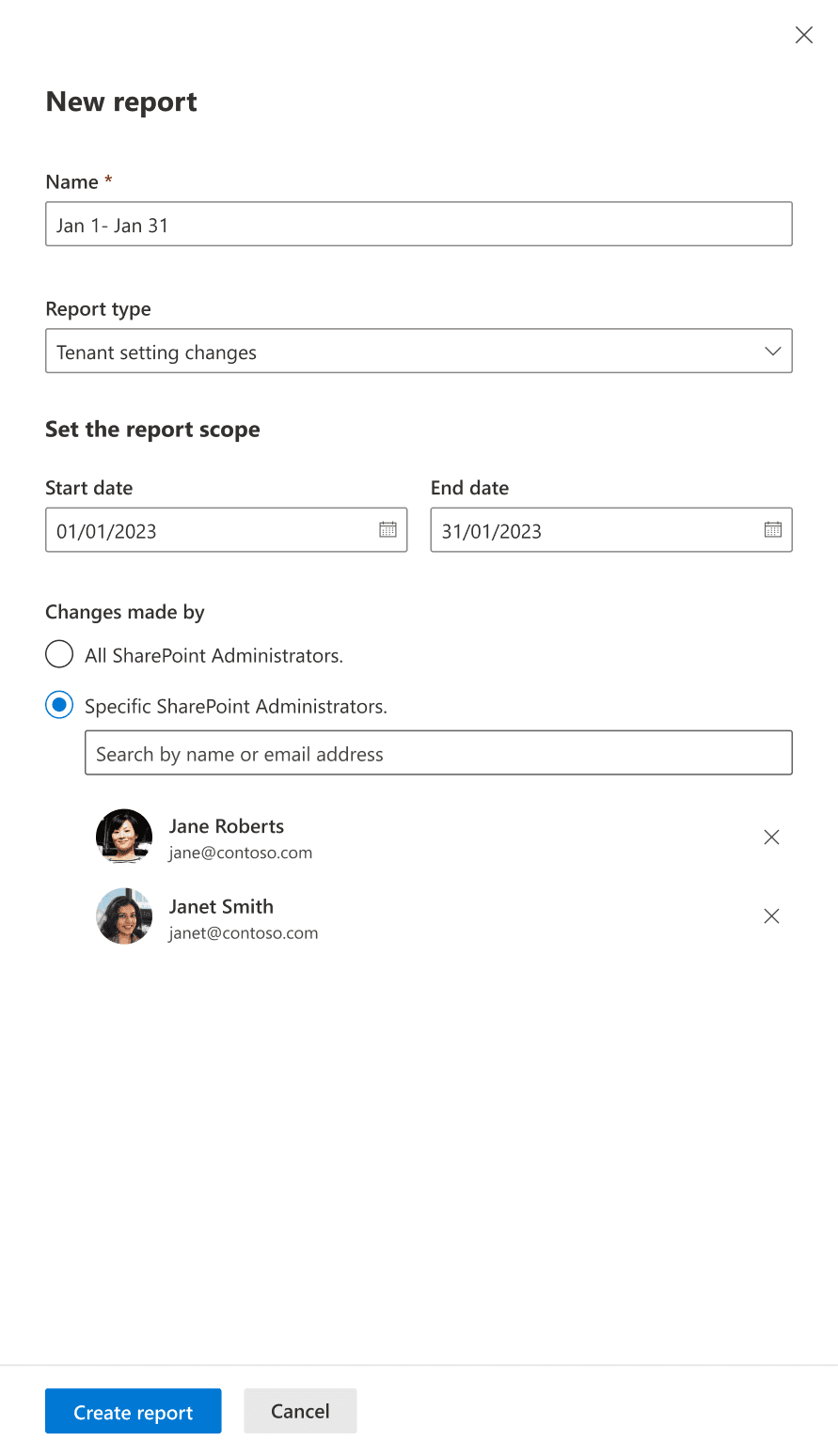
Bulk edit of site settings
Showcasing bulk edit results was another challenge the casue of failure could be different for different sites
Bulk edit of site settings
Showcasing bulk edit results was another challenge the casue of failure could be different for different sites